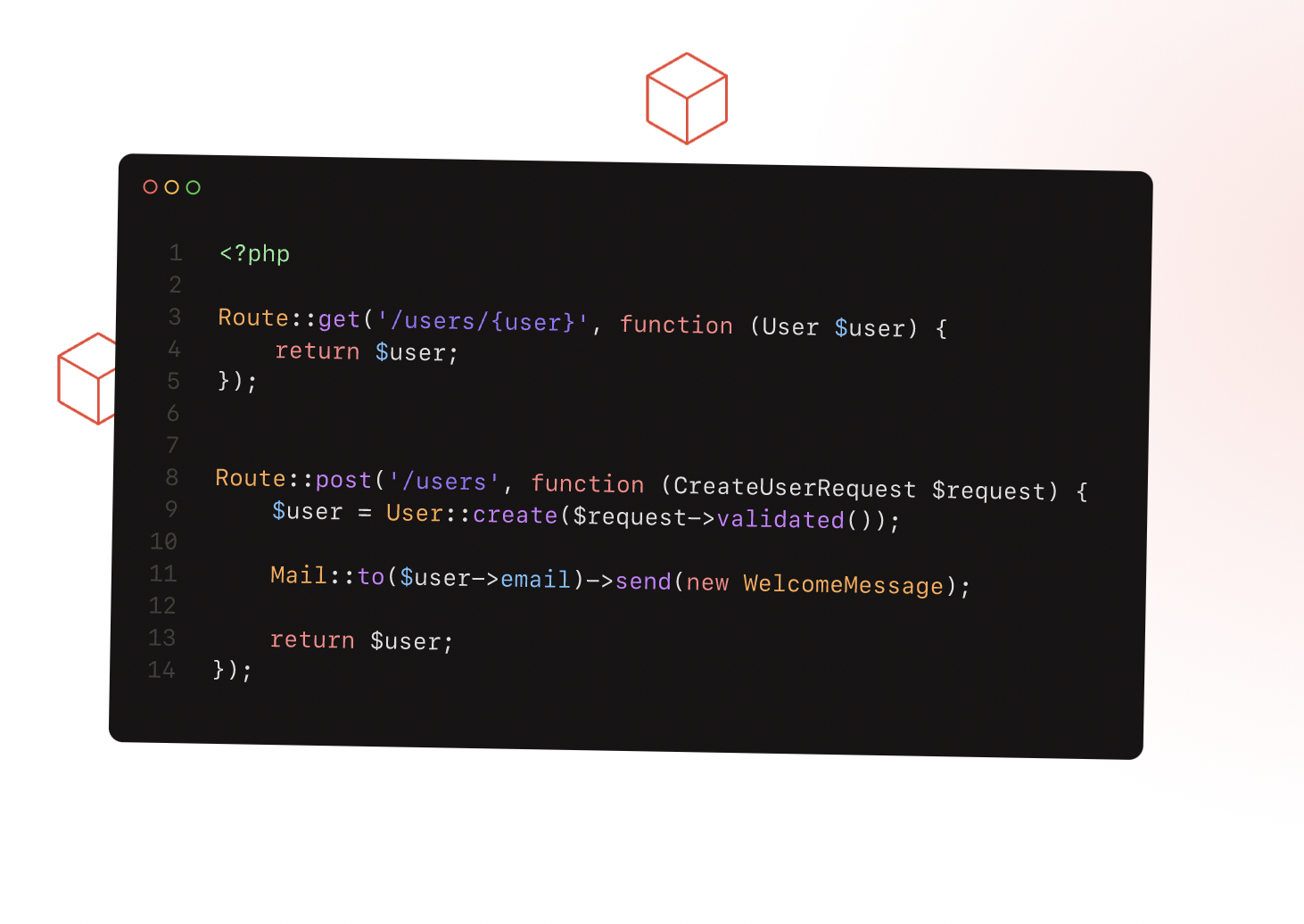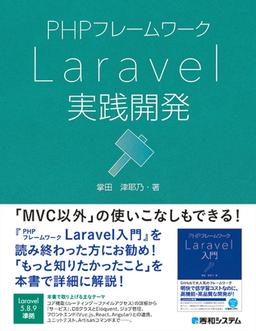Route Model Binding 機能を使って、コントローラのパラメータにモデルを渡す方法を紹介します。 Route Model Binding は、ルートのパラメータに対応するモデルのインスタンスを受け取れる機能です。 モデルが見つからない場合 404 が返されます。
基本の使い方
ルートにパラメータを定義します。
Route::get('/post/{post}', [PostController::class, 'find']);コントローラのパラメータにモデルを型として宣言します。
class PostController extends Controller
{
// 取得するモデルの型を宣言する
public function find(Post $post)
{
// インスタンスが渡される
return $post->title;
}
}実行すると、以下のような sql が実行されます。
※ Post モデルは ソフトデリート(use SoftDeletes)を定義しています。
select * from `posts` where `id` = ? and `posts`.`deleted_at` is null limit 1削除データも含める withTrashed
削除データも含むようにするには、withTrashed メソッドを付加します。
Route::get('/post/{post}', [PostController::class, 'find'])->withTrashed();select * from `posts` where `id` = ? limit 1カスタムキー:指定のカラムをキーにして取得する
Route::get('/post/{post:slug}', [PostController::class, 'find']);実行すると、以下のような sql が実行されます。 slugで検索しています。
select * from `posts` where `slug` = ? and `posts`.`deleted_at` is null limit 1スコープ: 複数のパラメータをモデルにバインドし紐付けて取得する
複数のパラメータをモデルにバインドする場合、モデルに定義したリレーションで紐付けて取得することができます。
category に紐づく post を取得する例です。
モデルにリレーションを定義します。
※ 定義しない場合エラーになります。
Call to undefined method App\Models\Category::posts()
class Category extends Model
{
use HasFactory;
function posts() {
return $this->hasMany(Post::class);
}
}カスタムキーを使用しない場合
カスタムキーを使用しない場合はscopeBindingsを付加します。
Route::get('/category/{category}/post/{post}', [PostController::class, 'find'])
->scopeBindings();以下のような sql が実行されます。 Post 取得時に、category_id が一致するレコードを取得しています。
select * from `categories` where `id` = ? limit 1
select * from `posts` where `posts`.`category_id` = ? and `posts`.`category_id` is not null and `id` = ? limit 1scopeBindingsを指定しない場合は、紐付けなしのデータを取得します。
select * from `categories` where `id` = ? limit 1
select * from `posts` where `id` = ? and `posts`.`deleted_at` is null limit 1カスタムキーを使用する場合
カスタムキーを使用する場合は、scopeBindings なしで自動で紐づけられます。
Route::get('/category/{category}/post/{post:slug}', [PostController::class, 'find']);select * from `categories` where `id` = ? limit 1
select * from `posts` where `posts`.`category_id` = ? and `posts`.`category_id` is not null and `slug` = ? and `posts`.`deleted_at` is null limit 1紐付けたくない場合は明示的にwithoutScopedBindingsを指定すると、紐付けないデータを取得します。
Route::get('/category/{category}/post/{post:slug}', [PostController::class, 'find'])
->withoutScopedBindings();select * from `categories` where `id` = ? limit 1
select * from `posts` where `slug` = ? and `posts`.`deleted_at` is null limit 1カスタムロジック: モデルバインディング処理をカスタマイズする
独自の処理でモデルバインディングするには以下ような方法があります。
- Route::model
- Route::bind
- resolveRouteBinding
Route::model
モデルを明示的にバインドする場合は、Route::model を使用します。
public function boot(): void
{
Route::model('post', Post::class);
}モデル名が Laravel の命名規約と異なる場合や明示的に宣言したい場合などに使用します。
Route::bind
独自の条件でモデルをバインドする場合は、Route::bind を使用します。
public function boot(): void
{
Route::bind('post', function (string $slug) {
return Post::where('slug', $slug)->where('created_at', '>', Carbon::yesterday())->firstOrFail();
});
}- ルートに
postを定義します。
Route::get('/post/{post}', [PostController::class, 'find']);- 実行すると、以下のような sql が実行されます。
select * from `posts` where `slug` = ? and `created_at` > ? and `posts`.`deleted_at` is null limit 1resolveRouteBindingメソッド
Eloquent モデルの resolveRouteBinding メソッドをオーバーライドする方法です。
class Post extends Model
{
use HasFactory, SoftDeletes;
public function resolveRouteBinding($value, $field = null)
{
return $this->where('slug', $value)->firstOrFail();
}
}- ルートに
postを定義します。
Route::get('/post/{post}', [PostController::class, 'find']);- 実行すると、以下のような sql が実行されます。
select * from `posts` where `slug` = ? and `posts`.`deleted_at` is null limit 1resolveRouteBindingメソッドのスコープ側でカスタム処理をする
resolveRouteBindingメソッドでスコープを指定し、カスタム処理をする場合は、
絞りこむ側のモデルのresolveChildRouteBindingをオーバーライドします。
class Category extends Model
{
function posts() {
return $this->hasMany(Post::class);
}
/**
* Retrieve the child model for a bound value.
*
* @param string $childType
* @param mixed $value
* @param string|null $field
* @return \Illuminate\Database\Eloquent\Model|null
*/
public function resolveChildRouteBinding($childType, $value, $field)
{
return parent::resolveChildRouteBinding($childType, $value, $field);
}
}
$childTypeには、紐付けるモデルのパラメータ名が渡されます。今回の例の場合は、post です。
$valueには 紐付けるモデルのパラメータの値が渡されます。
参考
Laravel - The PHP Framework For Web Artisans
Laravel is a PHP web application framework with expressive, elegant syntax. We’ve already laid the foundation — freeing you to create without sweating the small things.